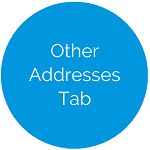Site Setup - General Info Tab
This tab allows users to manage each site's contact information and address.
- Click the
.png) link to add a Site.
link to add a Site.
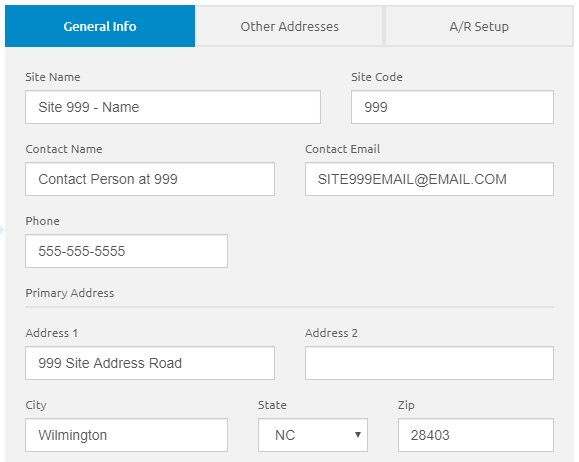
- Enter the site name in the Site Name field.
- Enter the site code in the Site Code field.
- Enter the primary contact's name in the Contact Name field.
- Enter their email address in the Contact Email field.
- Enter a phone number in the Phone field.
- Select a time zone option from the Time Zone Override drop-down list.
- Enter the address in the address fields.
- Click the
 button.
button.
NOTE: If you are strictly a School Accounting user, the Add a Site feature will not be available. Please contact your LINQAccount Executive, Margaret Eubank at 800-541-8999, if you would like to add more sites.
©2021 | EMS LINQ, Inc.
School LINQ Help, updated 01/2021